Learn more about the features of the IntenseDebate WordPress plugin - for your WordPress.org blog.
![[Image]](/images/idwp-feature-migration.png) Two-Way Comment Sync
Two-Way Comment SyncComments made in IntenseDebate are automatically backed-up to your WordPress comment system, while your existing WordPress comments are automatically imported into IntenseDebate. You always have all of your comments so uninstalling is a one-click process if you change your mind.
![[Image]](/images/idwp-feature-adminpanel.png) Admin Panel Integration
Admin Panel IntegrationModerate and reply to IntenseDebate comments from your WordPress admin panel using our custom moderation page that looks and feels exactly like the WordPress page that you are used to. The only difference is the extra IntenseDebate zest we have added by including IntenseDebate avatars, reputation points, profile links and all of our other metadata gravy that you'll love.
![[Image]](/images/idwp-feature-seo.png) Search Engine Optimization
Search Engine OptimizationIntenseDebate outputs the standard WordPress comments enabling your comments to still be indexed by search engines that ignore JavaScript, while ensuring that visitors surfing with JavaScript disabled will be able to interact with comments made in IntenseDebate.
![[Image]](/images/idwp-feature-trackbacks.png) Trackbacks
TrackbacksYour trackbacks and pingbacks are all automatically synced to your IntenseDebate account so you won't have to sacrifice one bit of link love by installing IntenseDebate.
Create an account and login to IntenseDebate directly from WordPress! Syncing your accounts enables auto-login so logging into WordPress automatically logs you into IntenseDebate. Profile sync also means that comments you make are synchronized to both profiles so you maintain ownership of your profile.
WordPress admin settings like closing and opening comments on a post, and even changing your post titles, are automatically recognized and reflected in your IntenseDebate settings.
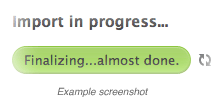
Activating your IntenseDebate plugin super-charges all of your comments, including your old ones! This means that your old comments are copied to IntenseDebate. But don't worry, all of your comments will still be located on your servers so you'll always have full control over all of your comment data.
Remember that your WordPress comment system will still be running when JavaScript is disabled in your browser. Since we only copy your comments into IntenseDebate, all of your comments will still show up in your WordPress comment section.
Your readers will still be able to comment in your WordPress comment section if they have JavaScript disabled in their browser. These comments will automatically be copied over to IntenseDebate, while comments made in IntenseDebate will be copied over to your servers and appear in your WordPress comment system. Both comment systems run in parallel!
Until your comments are being imported they will not show up in the IntenseDebate comment system. The length of your import will vary depending on the number of comments that are being copied and could take several hours. You'll receive an email when your import is complete. This gives you the perfect excuse to step outside, stretch your legs and get some fresh air.
Download IntenseDebate WordPress Plugin
Do you want instructions on how to install the plugin on your WordPress.org blog? Try going through our normal IntenseDebate install process.